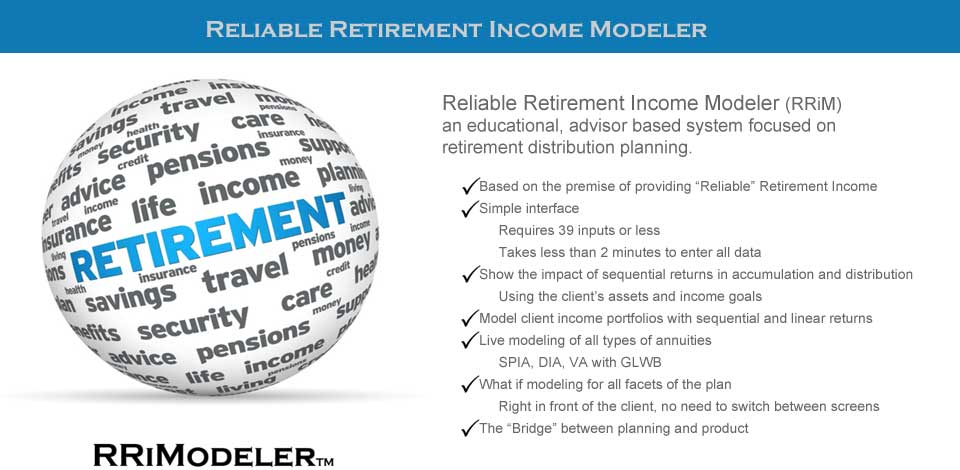
SPECIAL FILE FOR MAC MOJAVE USERS
Save the RRiMSubscription.zip file to your desktop.
Go to your Desktop, Right click to unzip file.
Right click the extracted file and select copy.
Then, from Finder
Choose Go->Computer
Double click Macintosh HD-> User -> Shared – right click the Ticket folder and select Paste
Close Finder
Double click the RRiM Icon on your Desktop to launch the program
Click here to download Mac Mojave file
Support Documentation:
Click here to download a zipped file of our Support Documentation



